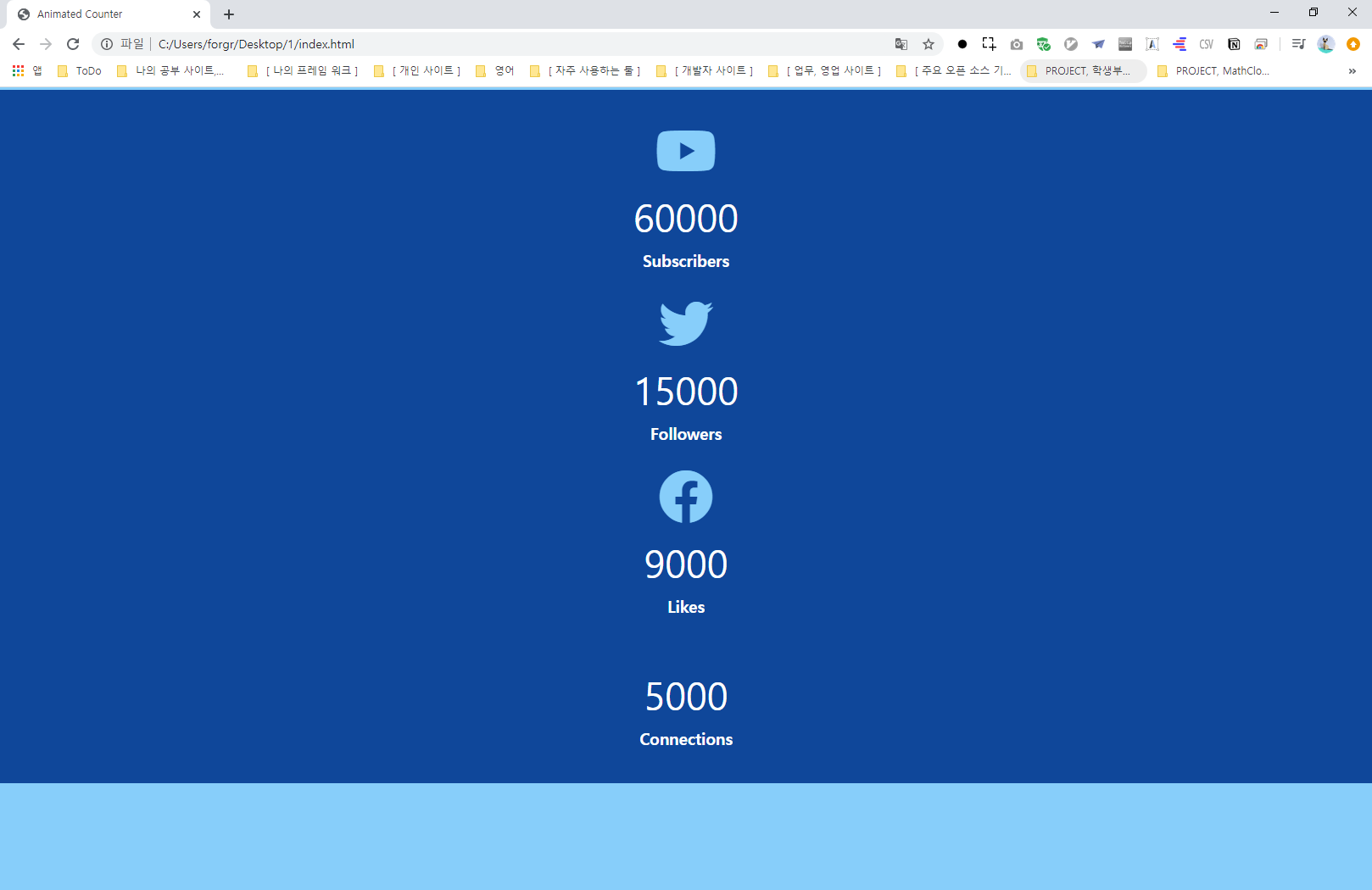문법 기본
JavaScript, ECMAScript'use strict'
BABEL
| JavaScript | let varname = 123; var 는 쓰지 말 것. Hoisting 이라고 변수를 먼저 사용후 선언해도 되는 방식. const bigint = 1234....n |
| TypeScript | let varname:integer = 123; MS 개발. Javascript + Type ( Data ) ES5 + ES6 포함. BABEL 로 Javascript 로 변환 |
String 합치기
Console.log ("Answer ${varname}");
class Student
{
constructor(name, age, enrolled, score)
{
this.name = name;
this.age = age;
this.enrolled = enrolled;
this.score = scorre;
}
}
const students = [
new Student('A', 29, true, 45),
new Student('B', 28, false, 85),
new Student('C', 30, true, 95)
];
{
const result = students.find(function(student, index) {
return student.score === 90;
};
// 조건에 맞는 1 개의 Row 만 리턴. find
const result = students.find(student => student.score === 90);
// 조건에 맞는 여러개의 Row 을 Array 로 리턴 - filter
const result = students.filter((student) => student.enrolled);
// 45, 85, 95. 특정 컬럼을 리턴 - map
const result = students.map((student) => student.score);
// 조건에 맞는 경우가 있으면 True 리턴. some
const result = students.some(student => student.score < 90);
// 모두 조건에 맞으면 True 리턴. every
const result = students.every(student => student.score < 90);
// 배열 하나씩 처리할 때 쓴다. 배열의 값을 누적할 때 쓴다. - reduce
const result = students.reduce((prev, curr) => prev + curr.score, 0);
// 0 을 안 넣으면, 처음에는 prev = 배얼[0], curr = 배열[1] 이 넘어간다. 두번째에는 prev = 리턴값, curr = 배열[2]
// 0 을 넣으면, 처음에는 prev = 0, curr = 배열[0] 이 넘어간다. 리턴은 누적을 한다.
// 응용. 50 점 넘는 점수를 join 하기.
const result = students.map((student) => student.score)
.filter((score) => score >= 50)
.join();
const result = students.map((student) => student.score)
.sort((a, b) => a-b) // Plus / Minus 에 따라서 정렬순서 정의
.join();
console.log(result);
}
AJAX - XMLHttpRequest Object : Request & Respone - (new) fetch() API
'JavaScript, ECMAScript' 카테고리의 다른 글
| import, export (0) | 2021.09.28 |
|---|---|
| CORS.ajax.fetch.어떻게 해도 CORS 가 발생할 경우 (0) | 2021.08.31 |
| 자바스크립트 역사. (0) | 2020.09.21 |
| Count, 카운트 (0) | 2020.03.09 |
| 실수를 정수로 바꾸는 방법 (0) | 2020.03.04 |